

If you are looking for a MONO MultiFunction Printer workhorse yet affordable, here is good news—our refurbished Sharp MX-M5050 prints fast, makes clear copies, and maybe even sends faxes – all this and more.
This powerful machine is part of the MX-M6050/M5050/M4050 series, known for its speedy printing of 50 pages per minute for letter size.
The Sharp MX-M5050 isn’t just any printer. It comes with a big, easy-to-use touchscreen and lots of smart features to make your work easier. Our article will show you why it’s perfect for businesses of different sizes and how it can handle all sorts of jobs, from printing to scanning in top quality.
The Sharp MX-M5050 stands out with its high-speed performance and cutting-edge features. This device brings together printing, copying, and scanning in one efficient machine for busy offices.
The Sharp MX-M5050 impresses with its speedy printing of 50 pages per minute and a quick startup time of just 16 seconds. There’s hardly any wait for your documents. It can start with a paper capacity of 650 sheets, but you can expand it up to 6,300 sheets by adding more trays.
This feature is ideal for busy offices.
Right away, it offers a large memory space of 5 GB. For those who need even more storage, there’s an option to add a hard drive that holds up to 500 GB. This printer handles various paper sizes and types with ease, providing flexibility for all kinds of printing tasks.
Its strong capabilities make it excellent for printing and also beneficial for securely storing vital documents on the optional large hard drive.
The Sharp MX-M5050 printer can handle both big and small paper sizes. It works with papers from very light to heavy weight. This printer is fast and doesn’t use a lot of power, which helps keep energy costs down.
You can print on various media types, with weights from 13 lbs bond to 110 lbs cover using its multi-bypass tray.
It’s compatible with lots of devices and operating systems including Windows 7 and MacOS X. The machine also supports different network protocols like IPv6 and printing protocols such as RAW TCP for easy document sharing across offices.
With Adobe PostScript support, creating high-quality prints is easy. Plus, it makes searchable PDFs that help you quickly find your documents on a computer or network.
The Sharp MX-M5050 goes big on details. You’ll see this in its quick print speed and clear image quality. This machine can handle a variety of paper sizes and types, making it ready for any job you throw at it.
The Sharp MX-M5050 prints quickly. For standard-sized paper (A4), it can print up to 50 pages per minute (ppm). When using larger sheets like A3, it still performs fast, printing 24 ppm.
And for even bigger sheets (A3W), it does 23 ppm. This printer also produces clear prints. Its resolution begins at 600 x 600 dots per inch (dpi). With some technology help, this can increase to an effective 9,600 x 600 dpi.
This means your documents look sharp and are easy to read. Whether you’re printing text or detailed images, this machine does the job well. It’s perfect for offices that need quick and high-quality printouts without delay.
Transitioning from the impressive speed and clarity of this printer, let’s explore its adaptability with various paper types. This machine is capable of accommodating a broad spectrum of sizes and weights.
It facilitates printing on paper sizes from as compact as A5, comparable to a compact notebook page, all the way up to A3W, akin to a poster. Starting with a capacity of 650 sheets, it can be expanded to hold up to 6,300 sheets with extra trays.
There’s also no need for concern about paper thickness. The tray can handle everything from relatively light (60 g/m2) to heavy card stock (300 g/m2). The bypass tray maintains the same versatility for specialized projects that call for unusual sizes or extra-thick paper.
The Sharp MX-M5050 is more than just a printer. It combines printing, copying, and scanning in one powerful machine.
The Sharp MX-M5050 printer boosts efficiency with quick and easy printing. It delivers prints at a resolution of 600 x 600 dpi, and can reach up to 9,600 x 600 dpi for sharp, clear images.
This printer supports PCL 6 emulation and Adobe PostScript 3 for top-notch print quality, no matter the complexity of the document or graphics.
This device is perfect for tasks that require speedy printing. It starts up quickly and produces the first page in mere seconds. Its compatibility with tablets and various operating systems like Windows Server 2008 makes it a seamless addition to any network.
With this printer, sending jobs from either a computer or mobile device keeps your work flowing efficiently without interruption.
Copying with the Sharp MX-M5050 is simple and flexible. You can adjust the size of your copies from 25% to 400%. This lets you make items bigger or smaller as needed. It also offers preset sizes for common paper types like A3 (11″ x 17″), making exact copies easy.
You’ll get clear copies too, thanks to its high resolution options. You can choose between 600 x 600 dpi for crisp details or 600 x 400 dpi for quick yet quality prints. Whether it’s basic text or complex images, this printer does a great job.
The Sharp MX-M5050 scanner is quick, handling up to 80 originals per minute. It offers various clarity options ranging from 100 to 600 dots per inch (dpi). Whether scanning is initiated from the machine or a computer, performance is top-notch.
Scanned documents can be sent to emails, desktops, FTP servers, network folders, USB drives, and HDD.
There are several file format choices including TIFF, PDF, JPEG, XPS, searchable PDFs , OOXML (for office files), TXT for text files , and RTF. This flexibility makes it easier to share and save documents in whatever format needed.
The scanner converts paper to digital efficiently and with great clarity. This makes emailing or saving important documents on a computer straightforward.
Faxing with the Sharp MX-M5050 changes how you send documents. It sends faxes quickly, in less than three seconds. It can also change its speed from 33,600 bps to 2,400 bps if needed.
This means you can still send documents fast even when your internet is slow. Its smart technology ensures your faxes are clear at any resolution, from standard (203.2 x 97.8 dpi) to super sharp (406.4 x 391 dpi).
This fax option works well for all kinds of businesses that need to send paper documents in the traditional way. With advanced compression methods like MH, MR, MMR, and JBIG, sending detailed pages without losing quality is easy.
Moving on to the next feature…
The Sharp MX-M5050 brings new tech like advanced color scanning and a smart document system. It makes work easier. See what else it can do for you!
Network color scanner technology speeds up scanning tasks. With a fast pace of 80 pages every minute, you finish work quickly. You can start scans from the control panel or use TWAIN-compliant software to do it.
This makes many tasks easier.
This technology supports many resolutions. For starting scans yourself, choose from 100 to 600 dpi. When using software to scan, pick from 75 to 600 dpi. You can even set it as high as 9,600 dpi for clear images.
Sharpdesk is a good scanner utility for better file management.
Now, let’s talk about document filing systems…
The Sharp MX-M5050 has an advanced filing system. It can store up to 20,000 pages or 3,000 files in its main and custom folders. There’s also a quick-access folder that holds 10,000 pages or 1,000 files, making it easy to find your documents.
You can organize various tasks like copying, printing, scanning, and faxing into either the main or custom folders. You’re allowed to create up to 1,000 of these personal folders. Plus, for those needing extra space, there’s an additional hard drive option available named the MX-HD16.
This feature is perfect for busy offices with lots of paperwork every day.
The Sharp MX-M5050 shines in busy offices with lots of printing and copying needs. Keep reading to see how it fits into your work day.
Medium to large businesses are a great match for the Sharp MX-M5050. Teams that do lots of printing will find it ideal. Offices juggling multiple tasks, such as printing and scanning, will appreciate this device.
It’s perfect for environments dealing with a high volume of paperwork.
Workspaces with big teams or heavy workloads require reliable printers and copiers like the MX-M5050. Let’s explore the type of output these organizations typically need.
Transitioning from corporate dimensions to the features of the Sharp MX-M5050, let’s explore its performance. This device is ideal for extensive jobs. It prints rapidly—up to 50 pages per minute—and can accommodate a substantial quantity of paper.
Initially, it has a capacity for 650 sheets but can extend up to 6,300 sheets with supplementary trays. This implies you allocate less time refilling paper, and more time to productive tasks.
It also processes dense paper, up to 300 g/m2. Thus, from printing reports to promotional materials, this printer is prepared to back your assignments. Beyond printing, it scans swiftly as well—at rates of up to 80 originals per minute, facilitating prompt and efficient document sharing.
Hear what others think about the Sharp MX-M5050. People who use it and experts in the field have shared their thoughts. Check them out to learn more!
Experts find the Sharp MX-M5050 to be an excellent multifunction printer. They appreciate its versatility. The large 10.1-inch color touchscreen is user-friendly.
Its fast printing and scanning speeds are also commended.
Adding an optional hard drive enhances its capabilities, experts point out.
This printer is energy-efficient and compatible with various operating systems. It can handle different types of paper, making it convenient for those who often print, copy, or scan many documents.
Now, let’s consider users’ opinions on this device.
People who use the Sharp MX-M5050 have positive things to say. They are impressed with its consistent performance. It’s reliable and always performs well. Managing documents is easy, thanks to its user-friendly design.
Users also appreciate being able to print on various types of media seamlessly. Whether it’s light or heavy paper, it handles everything smoothly. Getting fast prints while saving energy is a plus, making users happy about using less power.
The Sharp MX-M5050 printer does many things well. It prints fast, has a touchscreen for easy use, and can scan quickly too. This machine fits in most offices and handles lots of paper types.
People say it is good and useful in their work. MyAmeritex offers this printer with great service, so think about how it could help your job.
The Sharp MX-M5050 is a multi-function network printer with various features including facsimile, receipt printing and more.
Yes, it does! The supported OS for this printer includes multiple brands of game consoles and computers. You’ll need to install its specific printer-driver though.
Absolutely! This machine can handle a range of paper weights, making it versatile for your printing needs.
Nope, not at all! In fact, one of its key features is energy-saving which helps keep power consumption low.
Sure thing! It’s designed to process credit card payments and even generate QR codes for easy transactions over http or pop3 protocols.


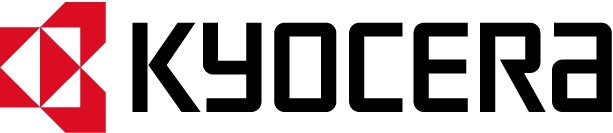

18723 Vía Princessa, Santa Clarita, CA 91387. Copyright © 2021 Ameritex. All rights reserved.
