

If you need a multifunction printer that is loaded with features, but worry about its cost, a refurbished, certified preowned Sharp MX-3070N A3 Color Laser Multifunction Printer might be what you need.
It prints fast and clear.
This printer has a big screen to make it easy to use. You can print a lot of pages without stopping to add more paper. Our blog will show you why this printer is great for your office or workgroup.
Keep reading to find out how it makes printing easy and fast.
The Sharp MX-3070N speeds through work at 30 pages per minute, making both color and black-and-white documents look sharp. It handles many paper sizes, from small notes to big charts, so all your printing needs are covered.
The Sharp MX-3070N prints quickly. For standard size papers (A4), it can go up to 60 pages per minute (ppm). With larger papers (A3), it still performs well at 28 ppm, and even the widest papers (A3W) are printed at 26 ppm.
Its images are also sharp, with a resolution of 600 dots per inch (dpi). However, with certain settings, this can appear as high as 9,600 dpi.
This printer is great for big tasks that need to start fast. Making its first copy takes only a few seconds – as quick as 3.5 for some models. This means less waiting time and more work done, whether it’s printing a business report or a high-quality color flyer.
Plus, its paper handling is efficient; whether the job is big or small, it runs smoothly without jams or delays.
The Sharp MX-3070N comes initially equipped with a 650-sheet paper capacity, divided between a 550-sheet tray and an independent 100-sheet multi-purpose tray. Should you require more room, its capacity can be increased to encompass up to 6,300 sheets.
This printer supports an expansive variety of paper sizes, from the larger A3W (12″ x 18″) sheets to smaller A5 (5 1/2″ x 8 1/2″) ones. The trays can accommodate a range of paper weights, managing anything from light 60 g/m² paper in the chief tray to dense cardstock at 300 g/m².
With such adaptability, it becomes a prime selection for offices with varied printing requirements like routine reports on standard paper and high-end brochures on denser cover stock, minus the inconvenience of recurrent refills.
Moreover, its sorting and stapling abilities assure that the documents are well-ordered and prepared directly from the printer.
The Sharp MX-3070N comes packed with tools to make your work easy. It lets you print, copy, scan, send faxes, and file documents—all in one place. You can connect it to a network or use it wirelessly.
This means everyone in the office can share it without cables getting in the way.
This machine is a powerhouse. It prints, copies, scans, faxes, and manages files without breaking a sweat. You can churn out up to 9,999 copies at one time. The scanning quality is crystal clear with 600 x 600 dots per inch resolution.
Want to zoom in or out? You have a range from 25% all the way up to an impressive 400%. Plus, it’s speedy – scanning up to 80 pages a minute. Sending faxes? Quick as lightning, less than three seconds.
It’s also great with online stuff and wireless gadgets for easy file sharing and saving your work on the internet. Emailing documents or dropping them into cloud storage like Microsoft Office is super straightforward.
Making PDFs you can search through later makes finding things a breeze. It also handles different types of files which means you can keep working smoothly and stay productive.
The Sharp MX-3070N printer makes connecting and printing from anywhere simple. It offers USB 2.0 and Ethernet options for quick network connections. Compatible with both Windows and Mac OS, it’s versatile for nearly any computer setup.
For online or email-based printing, it supports various protocols including TCP/IP, LPR, Raw TCP, POP3, HTTP, FTP, IPP, SMB.
Wireless printing is also an option with this device. If you want to print a document from your phone – that’s easy to do. The printer can link up with cloud storage platforms as well, allowing you to access files directly from services like Dropbox via its touchscreen interface.
With the ability to process documents in PCL 6 and Adobe PostScript 3 formats, handling different types of files is a breeze.
The Sharp MX-3070N loves busy offices. If your team tackles lots of high-quality color projects, this printer steps up.
This printer is great for small teams. It can handle a lot of papers and prints quickly, so you won’t have to wait long. It’s ready to go in seconds, making the first copy in just 4.5 seconds and warming up in 14 seconds.
With 5 GB of memory, it keeps running smoothly even with many jobs lined up.
It also simplifies things by connecting to networks and going wireless. You can easily print from your phone or use cloud storage services without any hassle. The scanner is user-friendly thanks to tabs, making it easy to navigate through options.
Plus, it’s energy-efficient, using only up to 1.65 kW, which helps keep power bills low. For offices that need crisp color documents and value time savings, this printer is a good choice.
Medium-sized workgroups and companies in need of superior color prints will find this printer a perfect match. It produces crisp, lively images with a high printing resolution of 9,600 x 600 dots per inch.
The printer is compatible with numerous file types like TIFF, PDFs – both rich text and searchable – JPEG, and others, simplifying document management for businesses.
This model does more than just printing—it scans directly to emails or desktops, FTP servers or network folders (SMB), as well as USB drives or HDDs. Its document filing system houses up to 20,000 pages or 3,000 files.
This feature increases productivity by ensuring essential documents are at your fingertips. Moreover, its power-saving traits lower costs while maintaining quality output—perfect for environmentally conscious workplaces.
Customers share their thoughts on the Sharp MX-3070N. They talk about how it makes work easier and its performance in busy offices.
People who use the Sharp MX-3070N enjoy its touchscreen. It’s easy to use with a large 10.1-inch color LCD screen, making the device user-friendly. Users appreciate the fast printing and scanning speeds.
The printer can scan at 80 pages per minute and prints clear images at 600 x 600 dpi.
Many users also like that this printer can hold up to 6,300 sheets of paper, so they don’t have to refill it often. It’s perfect for medium-sized teams because of this capacity and its ability to quickly create sharp, searchable PDFs.
Some people have added a fax option, which has made office work more efficient.
People really like the Sharp MX-3070N for its quick printing, which can go up to 60 pages a minute. They enjoy the high-quality color prints that make documents look sharp and professional.
The 10.1-inch touchscreen is a hit because it’s easy to use, letting them complete tasks quickly with just a few taps. With a paper capacity of up to 6,300 sheets, this printer is great for large projects.
However, some find setting it up challenging, especially when dealing with certain network settings. Its longer warm-up time might be a problem for those who need things done fast.
But even with these issues, the Sharp MX-3070N shines in office environments where top-notch color and ease of use are key.
The Sharp MX-3070N is a big help for busy offices. It prints fast and clear, handles lots of paper, and can do many tasks like copying, scanning, and sending faxes. This printer connects to networks easily and works without wires too.
It’s great for teams that need to print lots of high-quality color documents. MyAmeritex offers this powerful machine plus more tools if you need them.
The Sharp MX-3070N A3 is a color laser multifunction printer that can handle tasks such as printing, copying, and scanning in various file formats including PDF/A.
Absolutely! This printer not only allows for sending scanned documents via e-mail but also supports iFax, which means you can send faxes over the internet instead of using a traditional phone line.
When purchasing this printer, freight details will be handled by your chosen seller. Payment methods like PayPal are usually accepted making transactions convenient for buyers.
Yes indeed! The printer has an energy-saving feature designed to reduce power consumption while still providing high-quality prints even on tabloid-sized paper.


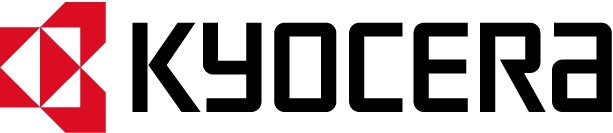

18723 Vía Princessa, Santa Clarita, CA 91387. Copyright © 2021 Ameritex. All rights reserved.
