

Searching for the right printer or copier can be tough. You need something that prints fast, is easy to use, and doesn’t take up too much space. Well, the Sharp MX-2630N might just be what you’re looking for.
This machine does more than just print. It also scans, copies, sends faxes, and files documents away.
One neat thing about the Sharp MX-2630N is its touchscreen. Imagine using a tablet to control your printer! Plus, it connects easily with cloud storage services like Google Drive or Dropbox.
This means you can grab your files from anywhere – even if you’re not in the office.
Our article will show you why this printer could be perfect for your business or home office. It’s fast – printing pages each minute without missing a beat – and works well whether you’re dealing with emails or big projects that need sharp color copies.
Keep reading…
The Sharp MX-2630N is a powerhouse, handling printing, copying, scanning, and more with ease. It prints fast, holds a lot of paper, and makes clear images and text.
This machine replicates swiftly, taking a mere 4.5 seconds per copy. It can perform the task up to 9,999 times without needing a break. The print quality is excellent, providing sharp images at 600 x 600 dpi, and even higher clarity at 9,600 x 600 dpi.
Adjusting the document size is simple, enabling you to reduce it to 25% or magnify it up to four times the original size with a minor adjustment.
Scanning speed for both color and black & white documents is also impressive, capable of accomplishing up to 80 pages per minute. This machine is versatile in its support for various file types, including PDFs and JPEGs, allowing you to save your scans in the preferred format.
Transferring these files is easy; you can choose to send via email, save directly to a computer folder, or use a USB drive or hard drive if you decide on that extra functionality.
If you require faxing capabilities, an additional component enhances efficiency using fast methods and protocols via phone connections. Furthermore, the printer has an impressive memory for past faxes, able to store up to one gigabyte (GB).
Should you decide to increase the device’s storage space with an upgrade, you’re provided abundant space for a variety of files. A dedicated area for crucial files is matched with ample additional folders for categorizing all your other documents.
The Sharp MX-2630N is quick. It prints up to 26 pages a minute for A4 size, which is the regular paper size. For bigger papers, like A3 or A3W, it handles 15 ppm and 14 ppm respectively.
This means faster work completion, be it copying or printing.
When we talk about resolution—this refers to how clear your prints and scans will appear. The machine scans at 600 x 600 dpi but can go lower for speedier jobs. However, for printing? It ramps up to 600 x 600 dpi or even an impressive equivalent of 9,600 x 600 dpi for really sharp images.
Network printer settings keep pace with these figures too. So when you print documents over the network, they come out looking great. Even scanning offers plenty of options from very detailed (up to 9,600 dpi by user setting) to quicker yet clear choices starting from as low as 75 dpi.
Whether you’re emailing scanned documents or creating standout presentations, this copier delivers on clarity and detail every time.
The Sharp MX-2630N can hold a lot of paper. It starts with 650 sheets, including one 550-sheet tray and another 100-sheet multi-use tray. You can add more trays to reach up to 6,300 sheets if needed.
This means you won’t have to refill it often, letting you focus on printing more. It accepts many sizes of paper from large A3W (12″ x 18″) down to small A5 (5.5″ x 8.5″). The printer is also flexible with paper weights: the main tray and the multi-use tray both support light papers at 60 g/m² up to heavy ones at 300 g/m².
This feature is perfect for offices that print a lot or need different kinds of documents printed regularly. It helps keep work flowing smoothly without frequent pauses to load more paper, whether you’re printing simple reports or complex presentations on thick cover stock.

People say the Sharp MX-2630N is great. Experts agree, praising its fast work and quality prints.
Users love the Sharp MX-2630N for its easy touch screen. They say it makes printing and scanning simple. Many like how it connects to cloud services easily. This lets them print or scan from anywhere, anytime.
People also praise its high-quality prints and quick speeds.
Some highlight the energy-saving tech as a big benefit. It helps businesses cut down on electricity costs. Users value the security features too, such as IPsec and S/MIME, that protect their documents.
Experts have shared their thoughts on this machine’s performance…
Professionals highly suggest the Sharp MX-2630N as the perfect choice for office settings, thanks to its impressive speed of 26 pages per minute, making it perfect for high-volume printing requirements.
With its easy-to-use touchscreen, it boosts productivity, facilitating tasks to be completed more quickly. Accommodating up to 6,300 sheets of paper, it rarely needs refills.
Equally, its ability to scan is noteworthy, effortlessly managing 80 originals per minute and operating with various file types with no issue. The copier smoothly adapts to different office networks using multiple protocols, proving its high compatibility.
Plus, extra features like increased memory for fax functions amplify its fit in office settings.
The Sharp MX-2630N is great for businesses of all sizes. It meets various print and copy needs with ease.
This color copier is perfect for small to medium-sized businesses. They often need to print, copy, and scan a lot of documents. With its multi-touch display, doing these tasks becomes easy.
Small offices will appreciate how it doesn’t take up much space but still meets all their needs. Medium businesses will like that they can add more paper trays as they grow.
The Sharp MX-2630N is great for places where people have a lot to do quickly. It has features like single sign-on and pop3 for emails which save time. Teams that work closely together will find this printer makes sharing files fast.
Also, it uses toner cartridges efficiently and has energy-saving technology. This means even busy offices won’t spend too much on power or supplies.
When looking at what fits the Sharp MX-2630N, it’s a game-changer for those needing speed. It prints up to 26 pages per minute. This is perfect for big jobs or offices with a lot of printing needs.
It can take paper weights from very light to heavy (60 g/m² to 300 g/m²), making it versatile for anything from basic text documents to high-quality brochures.
This printer stands out with its massive paper capacity, holding up to 6,300 sheets. This means less time spent refilling and more time being productive. Scanning is also quick and efficient, processing up to 80 originals per minute.
The print quality does not disappoint—images are sharp at resolutions of 600 x 600 dpi, even reaching an equivalent look of up to 9,600 dpi. So for businesses that prioritize clear and crisp output on everything from cloud-based files to faxed notices, this printer delivers well without any trouble.
So if you want a quality MFP but tight on the budget, contact us for a refurbished Sharp 2630N!
The Sharp MX-2630N is a multifunction printer that combines printing, scanning, and facsimile functions in one device. It’s designed for ease of use and compatibility with various operating systems including Windows 7, Windows 8.1, and Mac OS X.
This printer can connect to public cloud services through your browser on windows or mac os x platforms. This allows you to print directly from or scan documents into your chosen cloud service.
Yes! The iFax feature on this multifunction copier lets you send faxes over the internet rather than traditional phone lines…a handy tool for modern businesses!
Absolutely! There are numerous videos available on youtube.com which guide users through different features of these printers and copiers.
While using your browser with this product, cookies may be used by some sites to display ads based on prior visits to those sites but it doesn’t affect functionality of the printer itself.


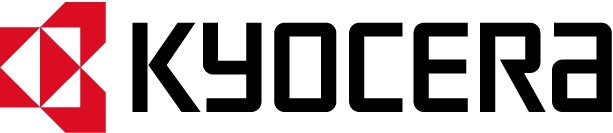

18723 Vía Princessa, Santa Clarita, CA 91387. Copyright © 2021 Ameritex. All rights reserved.
